GOTV Max + decoder
Payments Made Easy
Payments are made easy with GOtv Self Service. You can pay for your subscription or help others pay for their GOtv subscription.
Experience MyGOtv App
One App for Everything!
Manage your GOtv account at your fingertips with the GOtv App.
Make payments, check your balance, change your GOtv package, fix errors, and even rent a movie without any hassle!
Manage your account ANYWHERE, ANYTIME

TAKE CONTROL!
Manage your GOtv account Fast, Simple and Convenient - just the way it’s supposed to be!
It's your ACCOUNT on your TERMS
You can use GOtv Self Service from your cellphone, tablet or desktop computer to clear error messages, update your details and manage payments conveniently.
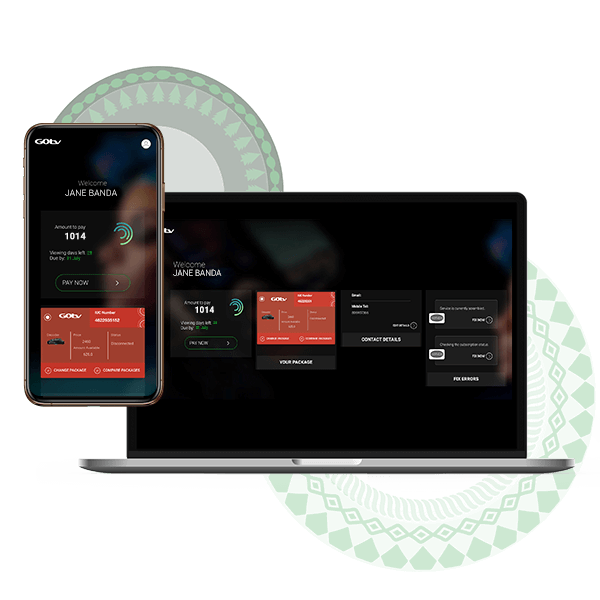
Dial *668# on your cellphone
Convenience means managing your GOtv account in the palm of your hand. With USSD you can check what you owe, clear error codes, view your last four transactions, transfer funds between your accounts and reconnect packages.

Other Payment Options

You need to be an account holder of the Absa Bank to use the facility.Follow these easy steps to pay for your subscription:Go to the website www.absa.co.zm and a welcome screen for Barclays will appear. Enter User name. Enter Password. Pay GOtv. Use your Customer number as a reference and the transaction will be completed.
 You need a copy of your National Registration Card. On the welcome screen for Investrust Bank - enter username and password. Select pay GOtv. Use your IUC number as reference.
You need a copy of your National Registration Card. On the welcome screen for Investrust Bank - enter username and password. Select pay GOtv. Use your IUC number as reference.

Dial*115#
Select Option 4 (Make Payment)
Select Option 2 (Pay TV)
Select Option 2 for GOtv
Enter IUC Number
Enter amount to Pay
Enter Pin & Confirm Payment

Dial *115#
Select Option 3 (Pay Bill)
Select Option 1 (Pay TV)
Select Option 2 for GOtv
Enter IUC number
Enter Amount to Pay
Enter Pin & Confirm Payment

Menu
Kazang Payment
Select DSTV/GOTV
Select Pay DStv/GOtv
Enter account number
confirm invoice Period
confirm transaction

*543#
Enter:pin
Enter:please choose option number 1.
Select:Sell voucher
Select:Option one
Select:Option 5 or 6
bouquet option

steps the customers follow when making bill payment on IZB mobile banking platform:-
1. Customer login with user number and pin
2. Customer select bill payment from the main menu
3. Sub menu with DStv and other service will be displayed and the then customer select service he/she wants to pay for from the menu
4. When the customer chooses DStv or GOtv , the bouquet list appears from where he/she selects the desired option.
5. The amounts to pay appear either for one month or the whole year and the customer has the option to chose either.
6. Then the customer is requested to enter the DStv or GOtv account number
7. The customer then has to confirm the transaction by keying in his/her mobile banking pin
The transaction is then completed when the bank account is debited and the confirmation of the transaction is received through SMS if the customer is registered for SMS.

- Dial *444#
- Enter PIN
- Select Option 6
- Select Option 1
- Select Option 1 for DSTV or 2 for GOTV
- Enter Customer number/Smart Card/ IUC number
- Select 1 to pay for your subscription
- Enter amount due
- Enter Ngwee
- Enter 0 to confirm
 Dial *120*321# and select the green/dial button on your cellphone.You will receive a Welcome to Cellphone Banking message. Select Reply/Answer.Key in your 5-digit Cellphone Banking PIN selected at registration. ...Choose Prepaid..Choose Pay TV.Select DStv or BoxOffice and follow the easy prompts.
Dial *120*321# and select the green/dial button on your cellphone.You will receive a Welcome to Cellphone Banking message. Select Reply/Answer.Key in your 5-digit Cellphone Banking PIN selected at registration. ...Choose Prepaid..Choose Pay TV.Select DStv or BoxOffice and follow the easy prompts.

Dial *115#
Select option 5 (Pay Bill)
Select Option 2 (TV Payments)
Select GOTV
Enter IUC number
Enter Amount to Pay
Enter Pin & Confirm Payment
Absa Bank
Investrust
Airtel Mobile-Money
Stanchart
MTN MOBILE MONEY
KAZANG
cGrate
INDO
Zanaco
FNB ZAMBIA
ZAMTEL KWACHA

You need to be an account holder of the Absa Bank to use the facility.Follow these easy steps to pay for your subscription:Go to the website www.absa.co.zm and a welcome screen for Barclays will appear. Enter User name. Enter Password. Pay GOtv. Use your Customer number as a reference and the transaction will be completed.
Absa Bank
 You need a copy of your National Registration Card. On the welcome screen for Investrust Bank - enter username and password. Select pay GOtv. Use your IUC number as reference.
You need a copy of your National Registration Card. On the welcome screen for Investrust Bank - enter username and password. Select pay GOtv. Use your IUC number as reference.

Dial*115#
Select Option 4 (Make Payment)
Select Option 2 (Pay TV)
Select Option 2 for GOtv
Enter IUC Number
Enter amount to Pay
Enter Pin & Confirm Payment

Dial *115#
Select Option 3 (Pay Bill)
Select Option 1 (Pay TV)
Select Option 2 for GOtv
Enter IUC number
Enter Amount to Pay
Enter Pin & Confirm Payment

Menu
Kazang Payment
Select DSTV/GOTV
Select Pay DStv/GOtv
Enter account number
confirm invoice Period
confirm transaction

*543#
Enter:pin
Enter:please choose option number 1.
Select:Sell voucher
Select:Option one
Select:Option 5 or 6
bouquet option

steps the customers follow when making bill payment on IZB mobile banking platform:-
1. Customer login with user number and pin
2. Customer select bill payment from the main menu
3. Sub menu with DStv and other service will be displayed and the then customer select service he/she wants to pay for from the menu
4. When the customer chooses DStv or GOtv , the bouquet list appears from where he/she selects the desired option.
5. The amounts to pay appear either for one month or the whole year and the customer has the option to chose either.
6. Then the customer is requested to enter the DStv or GOtv account number
7. The customer then has to confirm the transaction by keying in his/her mobile banking pin
The transaction is then completed when the bank account is debited and the confirmation of the transaction is received through SMS if the customer is registered for SMS.

- Dial *444#
- Enter PIN
- Select Option 6
- Select Option 1
- Select Option 1 for DSTV or 2 for GOTV
- Enter Customer number/Smart Card/ IUC number
- Select 1 to pay for your subscription
- Enter amount due
- Enter Ngwee
- Enter 0 to confirm
 Dial *120*321# and select the green/dial button on your cellphone.You will receive a Welcome to Cellphone Banking message. Select Reply/Answer.Key in your 5-digit Cellphone Banking PIN selected at registration. ...Choose Prepaid..Choose Pay TV.Select DStv or BoxOffice and follow the easy prompts.
Dial *120*321# and select the green/dial button on your cellphone.You will receive a Welcome to Cellphone Banking message. Select Reply/Answer.Key in your 5-digit Cellphone Banking PIN selected at registration. ...Choose Prepaid..Choose Pay TV.Select DStv or BoxOffice and follow the easy prompts.

Dial *115#
Select option 5 (Pay Bill)
Select Option 2 (TV Payments)
Select GOTV
Enter IUC number
Enter Amount to Pay
Enter Pin & Confirm Payment
