GOTV Max + decoder
Payments Made Easy
Payments are made easy with GOtv Self Service. You can pay for your subscription or help others pay for their GOtv subscription.
Experience MyGOtv App
One App for Everything!
Manage your GOtv account at your fingertips with the GOtv App.
Make payments, check your balance, change your GOtv package, fix errors, and even rent a movie without any hassle!
Manage your account ANYWHERE, ANYTIME

TAKE CONTROL!
Manage your GOtv account Fast, Simple and Convenient - just the way it’s supposed to be!
It's your ACCOUNT on your TERMS
You can use GOtv Self Service from your cellphone, tablet or desktop computer to clear error messages, update your details and manage payments conveniently.
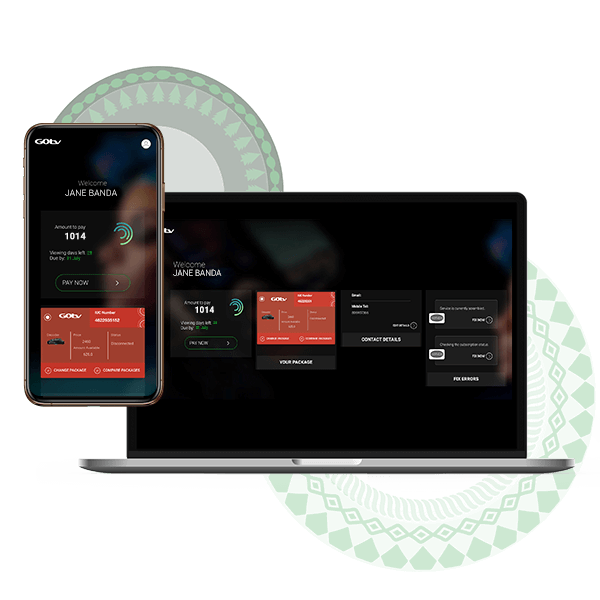
Dial *206# on your cellphone

Other Payment Options

You are now able to pay for your GOtv subscription using PesaPal. Sign into your account and or click on “Pay”. You will be presented with a list of online payment methods. Select PesaPal and follow the instructions.

How to pay for your GOtv subscription via Airtel Mobile Money:
- Dial *185#
- Select PAY BILL
- Select PAY TV
- Select GOTV
- Select Bouquet

Now you can pay your subscription through any of the banks listed below.
Account Details are as follows:
Bank NameBarclays Bank PLC, Uganda
Account NoUGX0341500265
Account NoUSD0344042500
Bank BranchHannington
Bank NameCentenary Rural Development Bank Ltd
Account NoUGX2210300036
Bank NameBank Of Africa
Account NoUGX01242940018
In any of these banks' branches across the country, you will find a printed MultiChoice cash deposit slip. The slip is printed with the MCU bank account, simply fill in your deposit amounts and smart card number.
If you wish to pay by EFT or RTGS please take note of our bank account information provided above. You will need it.
You can also by pay your GOtv subscription by debit order. However, we require that you contact the MultiChoice office for guidance should you choose to pay with this method.
Customers that pay directly in the bank(s) except Stanbic Bank, have to contact the MC call centre for reconnection of their account(s). Cash payments made in Stanbic Bank over the counter are update on your account in real time and the account is automatically activated. Please ensure that your decoder is powered prior to making your payment.

The Customer can now pay the subscription through Ezee Money. The agent helps the customer to select S6, then select GOtv, enter smart card number, select the package and pay.

- On the main screen, touch the TV icon
- Touch and select the icon of your Multichoice service provider i.e either DStv or GOtv
- Touch Digits on the screen to enter your smart card number/IUC number and select NEXT
- Touch digits on the screen to confirm your smart card/IUC number and select NEXT
- Touch digits on the screen to feed in and input you’re your CONTACT telephone number and Touch NEXT
- Insert the required amount of money in the bill acceptor, one by one
- When finished inserting the money, touch select NEXT
- Check if the IUC number/smart card number and telephone number are correct and Touch/select PAY
- You will see a screen shot with the details of payment and you will get a receipt along with an sms confirmation.
Payway services are available at select supermarkets, shops and Malls.

- Dial *165#
- Select Option 4 – Payments.
- Select Option 2 – Pay TV
- Select Option 1 - DStv & GOTV
- Select Option 2 – Pay GOtv
- Select Bouquet
- Enter IUC number.
- Enter amount
- Enter PIN to confirm payment.

GOtv customers can make payment for their subscription using the PayWay web kiosk. Here's how:
- Log onto paywaykiosk.com;
- Click on the TV icon;
- Select the GOtv icon;
- Select bouquet and follow the prompts;
- Enter your Visa or MasterCard credentials to pay subscription.

A. How to pay for your GOtv subscription Mobile Banking (*290#):
- Dial *290#
- Enter your 5 digit Mobile banking PIN
- Select 3) Payments
- Select 5) Pay television subscription
- Select 2) GOtv
- Choose the bank account from which you wish to make the payment
- Enter the IUC number
- Review the payment
- Proceed to complete the payment
B. How to pay for your GOtv subscription using Online Banking:
- Login to: https://ibanking.stanbicbank.co.ug
- Buy Prepaid
- TV subscription
- Select the Account from which you wish to make the payment
- Enter the IUC number
- Choose GOtv
- Enter the Amount you wish to pay
- Review the payment details and Buy
- Enter the One Time Password that will be sent to your mobile number
- Complete payment
C. How to pay for your GOtv subscription using the App:
- Login to the Standard Bank/ Stanbic Bank App
- Click on Transact
- Select Buy Prepaid
- Select TV Subscription
- Select GOtv
- Choose the account from which you wish to make the payment
- Enter the amount to be paid
- Enter the IUC number
- Confirm the Payment details
- Enter the One Time Password that will be sent to your mobile number
- Complete payment
PesaPal
Airtel Money Uganda
Uganda Banks
UTL M sente
EZee
Payway Auto Vending Machine-AVS
MTN Mobile Money-Uganda
PayWay Web Kiosk
Stanbic Bank

How to pay for your GOtv subscription via Airtel Mobile Money:
- Dial *185#
- Select PAY BILL
- Select PAY TV
- Select GOTV
- Select Bouquet

Now you can pay your subscription through any of the banks listed below.
Account Details are as follows:
Bank NameBarclays Bank PLC, Uganda
Account NoUGX0341500265
Account NoUSD0344042500
Bank BranchHannington
Bank NameCentenary Rural Development Bank Ltd
Account NoUGX2210300036
Bank NameBank Of Africa
Account NoUGX01242940018
In any of these banks' branches across the country, you will find a printed MultiChoice cash deposit slip. The slip is printed with the MCU bank account, simply fill in your deposit amounts and smart card number.
If you wish to pay by EFT or RTGS please take note of our bank account information provided above. You will need it.
You can also by pay your GOtv subscription by debit order. However, we require that you contact the MultiChoice office for guidance should you choose to pay with this method.
Customers that pay directly in the bank(s) except Stanbic Bank, have to contact the MC call centre for reconnection of their account(s). Cash payments made in Stanbic Bank over the counter are update on your account in real time and the account is automatically activated. Please ensure that your decoder is powered prior to making your payment.

The Customer can now pay the subscription through Ezee Money. The agent helps the customer to select S6, then select GOtv, enter smart card number, select the package and pay.

- On the main screen, touch the TV icon
- Touch and select the icon of your Multichoice service provider i.e either DStv or GOtv
- Touch Digits on the screen to enter your smart card number/IUC number and select NEXT
- Touch digits on the screen to confirm your smart card/IUC number and select NEXT
- Touch digits on the screen to feed in and input you’re your CONTACT telephone number and Touch NEXT
- Insert the required amount of money in the bill acceptor, one by one
- When finished inserting the money, touch select NEXT
- Check if the IUC number/smart card number and telephone number are correct and Touch/select PAY
- You will see a screen shot with the details of payment and you will get a receipt along with an sms confirmation.
Payway services are available at select supermarkets, shops and Malls.

- Dial *165#
- Select Option 4 – Payments.
- Select Option 2 – Pay TV
- Select Option 1 - DStv & GOTV
- Select Option 2 – Pay GOtv
- Select Bouquet
- Enter IUC number.
- Enter amount
- Enter PIN to confirm payment.

GOtv customers can make payment for their subscription using the PayWay web kiosk. Here's how:
- Log onto paywaykiosk.com;
- Click on the TV icon;
- Select the GOtv icon;
- Select bouquet and follow the prompts;
- Enter your Visa or MasterCard credentials to pay subscription.

A. How to pay for your GOtv subscription Mobile Banking (*290#):
- Dial *290#
- Enter your 5 digit Mobile banking PIN
- Select 3) Payments
- Select 5) Pay television subscription
- Select 2) GOtv
- Choose the bank account from which you wish to make the payment
- Enter the IUC number
- Review the payment
- Proceed to complete the payment
B. How to pay for your GOtv subscription using Online Banking:
- Login to: https://ibanking.stanbicbank.co.ug
- Buy Prepaid
- TV subscription
- Select the Account from which you wish to make the payment
- Enter the IUC number
- Choose GOtv
- Enter the Amount you wish to pay
- Review the payment details and Buy
- Enter the One Time Password that will be sent to your mobile number
- Complete payment
C. How to pay for your GOtv subscription using the App:
- Login to the Standard Bank/ Stanbic Bank App
- Click on Transact
- Select Buy Prepaid
- Select TV Subscription
- Select GOtv
- Choose the account from which you wish to make the payment
- Enter the amount to be paid
- Enter the IUC number
- Confirm the Payment details
- Enter the One Time Password that will be sent to your mobile number
- Complete payment
